#1 Excel Tips
Table of Contents
Free Microsoft Office Resources & Downloads – College Africa Group

#1 Excel Tips
DISPLAY EXCEL SPREADSHEET FORMULAE
Jumping into a spreadsheet created by someone else?
Don’t worry. You can easily orient yourself and find out which formulas were used.
To do this, use the Show Formulas button.
Or you can use CTRL + ` on your keyboard. This will give you a view of all formulas used in the workbook.
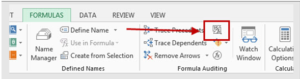
DISPLAY EXCEL SPREADSHEET FORMULAS
#1 Excel Tips Downloads
The tips and videos are produced in house by Arnold and Jenny Muscat
We will be adding more on a regular basis, send in your requests.
Do you want to attend one of our Excel courses, like Excel Basic Mac for Excel or Executive Excel, then contact us.
View our Excel Video tips on Youtube
Excel Shortcuts Ebook Download
College Africa Group is helping people in Africa to DISCOVER THEIR POTENTIAL through learning. Signup and receive our fortnightly Free Microsoft Office Resources & Downloads.
Mission Statement
CAG’s mission statement is to Discover your Potential. It is our goal to assist every citizen to Discover their Potential and to create employment and business opportunities for those with an Entrepreneurial spirit and improve their financial and social standing. These Free Microsoft Office Resources & Downloads are part of our mission to help even those who can’t afford formal training.
Services
College Africa Group offers consultancy, administrative, payroll, Digital, Website and many other services for Micro, Small and Medium-sized businesses.
#1 Excel tips – Free resources
For more information, contact Arnold at sales@collegeafricagroup.com or direct on 083 778 4903.


