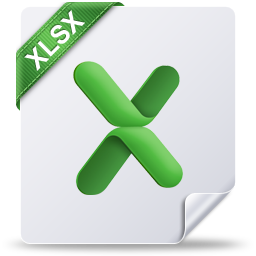
MAC Executive Excel Advanced Course
Executive Excel Advanced MAC – The course builds on the grounding which was learned in the Excel MAC Basics and Mac Excel Intermediate courses. The Executive Excel MAC Course covers some of the most advanced features and functions in Excel MAC. On completion, the delegates will be in the top 10% of Excel users in Southern Africa.
This is an intense two-day course, 09h00 to 15h30, which will provide the delegate with sufficient MAC Executive Excel Advanced skills to create sophisticated analytical spreadsheets, and budgets and master intricate advanced formulae that are required in the workplace. This course is a must for Executives or those who are ambitious.
The Executive Excel Advanced MAC course will prepare the delegate for more advanced Excel MAC courses. The delegate receives an Executive Excel Advanced MAC manual and an electronic attendance certificate on completion of the Executive Excel Advanced MAC Course.
We almost run MAC Executive Excel Advanced on demand as we try to accommodate the client’s work schedule when possible.

View our Excel Video tips on Youtube
MAC Executive Excel Advanced Interview FAQs
- How would you prove that you have MAC Excel Advanced knowledge in an interview?
- What type of questions could I expect in an interview?
- What is a What-If?
- Explain VLOOKUP
- Can you use advanced filtering in Excel?
- Does each cell have a unique address? If so is it a relative of absolute reference?
- Why would you use a Comment?
- Mention 3 new features introduced in MAC Excel 2019.
- Can you apply IF and SUMIF statements?
- Have you created Charts before, if so name 3 Excel Chart Types
- What problems can be created when sharing MAC Excel spreadsheets to Window Excel users?


MAC Executive Excel Advanced Resources
Contact Arnold + 27 083 778 4903 or email sales@collegeafricagroup.com for dates in your area?
This courses will prepare the delegate for more advanced MAC Excel Courses. The delegate receives a manual and an electronic attendance certificate on completion of the relevant MAC Excecutive Excel Advanced Course.
MAC Executive Excel Advanced Where can I attend
We almost run MAC Executive Excel Advanced on demand as we try to accommodate the client’s work schedule when possible. Contact Arnold + 27 083 778 4903 or email sales@collegeafricagroup.com for dates in your area?
ON and OFFSITE training are offered. See our Specials for Gauteng & KZN, other areas call Arnold 083 7784903. Offsite includes teas, light lunch, and an electronic attendance certificate. Group discounts apply. ONSITE, YOUR VENUE, minimum of three delegates attending simultaneously MAC Executive Excel Advanced. Prices on request.
View our Excel Video tips on Youtube

