
Microsoft Project Basics


Microsoft Project Basics About
This Microsoft Project Basics course covers the fundamental features of Microsoft Project. This is a one-day course that will provide the delegate with sufficient skills to create basic projects. This course will prepare the delegate for more advanced MS Project courses, like MS Project Intermediate and Microsoft Project Advanced. The delegate receives a manual and a digital attendance certificate.
It is imperative that the delegates understand Project Management terms before attending the MS Project courses. Our Project Management Basics course is sufficient preparation.
This introductory course sits within our wider project management courses offering, supporting teams who need a solid foundation in both project management principles and Microsoft Project scheduling.
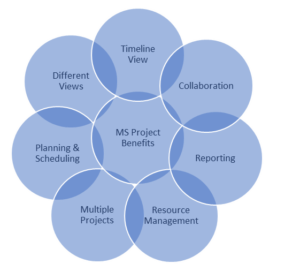
Microsoft Project Basics One-Day Course
Table of Contents for Microsoft Project Basics
This one-level training course presents the skills that students need to get the most out of Microsoft Project. The Microsoft Project Basics course covers topics such as setting up a project, scheduling work, managing resources, creating a timeline, managing tasks, working with deadlines and constraints, working with data, creating reports, adding the finishing touches, printing, and sharing.
The Basics
The Microsoft Project Basics course begins with a look at how to get started with Project; use the welcome project; and create, open, and save a project. Participants will also learn how to sign in with a Microsoft account.
Setting Up a Project
In this module, students will learn how to enter project information, set working time, choose between automatic or manual scheduling, enter tasks, and enter resources.
Scheduling Work
The third module shows students how to organize tasks into phases; how to link, unlink, and move tasks; and how to reschedule, split, and delete tasks.
Managing Resources
Resources are a critical part of any project and this module takes a look at managing them. Students are shown how to enter resources, use the Resource Information dialog, assign resources to tasks, and remove and replace resource assignments.
Creating a Timeline
In this module, students will learn how to show and hide the timeline, how to customize timeline tasks, how to change fonts for individual items, how to modify global text styles, and how to copy the timeline.
Managing Tasks
Students will take a closer look at tasks in this module. Topics include creating recurring tasks, importing tasks from Microsoft Outlook, inactivating tasks, updating task completion, and updating a project as a whole.
Working with Deadlines and Constraints
This module covers deadlines and constraints. Students will learn how to use the Task Information dialog, change the task calendar, use lag and lead time, and create milestones. Students will also be shown how to set deadlines and create constraints.
Working with Data
In this module, students will learn how to sort, filter, group, highlight, and outline data.
Creating Reports
Next, students will look at how to create a built-in report or create a report from scratch. The new dashboard feature is also covered. The module concludes with a look at how to create a visual report.
The Finishing Touches
This module takes a look at wrapping up a project. Students are shown how to view an entire project; check spelling; run the Task Inspector; apply a Gantt chart style; and highlight critical, slack, or late tasks.
Printing and Sharing Your Project
In this module, students are shown how to save a project as PDF or XPS, export a project as an Excel workbook, print a project, and e-mail a project.
Customizing the Interface
This final module looks at the interface and tips for customizing it. Students are shown how to collapse and expand the ribbon, customize the Quick Access toolbar, hide and show ribbon tabs, create custom tabs, and reset changes made to the interface.
This Microsoft Project Basics course will prepare the delegate for more advanced Project Course. The delegate receives a manual and an electronic attendance certificate on completion of the relevant MS Project Basics course.
We almost run on demand as we try to accommodate the client’s work schedule when possible. Contact Arnold + 27 083 778 4903 or email sales@collegeafricagroup.com for dates in your area?
ON and OFFSITE training are offered. See our Specials for Gauteng & KZN, other areas call Arnold 083 7784903. Offsite includes teas, light lunch, and an electronic attendance certificate. Group discounts apply. ONSITE, YOUR VENUE, a minimum of three delegates attending simultaneously. Prices on request.
Microsoft Project Basics Resources
This courses will prepare the delegate for more advanced Project Course. The delegate receives a manual and an electronic attendance certificate on completion of the relevant Project Intermediate Course.
We almost run on demand as we try to accommodate the client’s work schedule when possible. Contact Arnold + 27 083 778 4903 or email sales@collegeafricagroup.com for dates in your area?
ON and OFFSITE training are offered. See our Specials for Gauteng & KZN, other areas call Arnold 083 7784903. Offsite includes teas, light lunch, and an electronic attendance certificate. Group discounts apply. ONSITE, YOUR VENUE, minimum of three delegates attending simultaneously. Prices on request.
These are great Microsoft Project resources
Want to know more about Microsoft Project read our blogs about 7 Easy To Use MS Project Features and #8 Exciting Facts About Getting Into Project Management

