Excel Problem Solving Course
Table of Contents
Introduction Excel Problem Solving course
Welcome to the Ultimate Corporate Excel Problem Solving course in Southern Africa. If you are looking for a way to improve your team’s productivity, this is a great option for you!
You landed on this page as you are looking for an Excel Problem Solving course in Southern Africa. College Africa Group is the training service provider that will assist you in developing your Excel problem-solving skills.
There are many training institutions and universities that offer courses in Excel but not Corporate problem-solving in Southern Africa. This course covers complex dynamic Excel tools that are needed to manipulate your data and generate Excel Dashboard Reports and more.
If you are an individual, a company, or an NGO your staff needs to be able to solve problems.
Many people think that only the Finance department experiences Excel data problems. EVERY department experiences Excel issues and this course is designed to assist any department in learning how to resolve their Excel data problems.
This course is designed for people who want to learn how to use Excel more effectively and efficiently. It covers everything from the basics of Excel through advanced functions like PowerPivot, Dynamic Excel Dashboard Reports, XLOOKUP, VLOOKUP, Data Cleansing, and all the features your MUST know in order to succeed in the corporate world.
The course is based on the most current version of Excel 2019/Office 365 so you will have all the latest features at your fingertips.
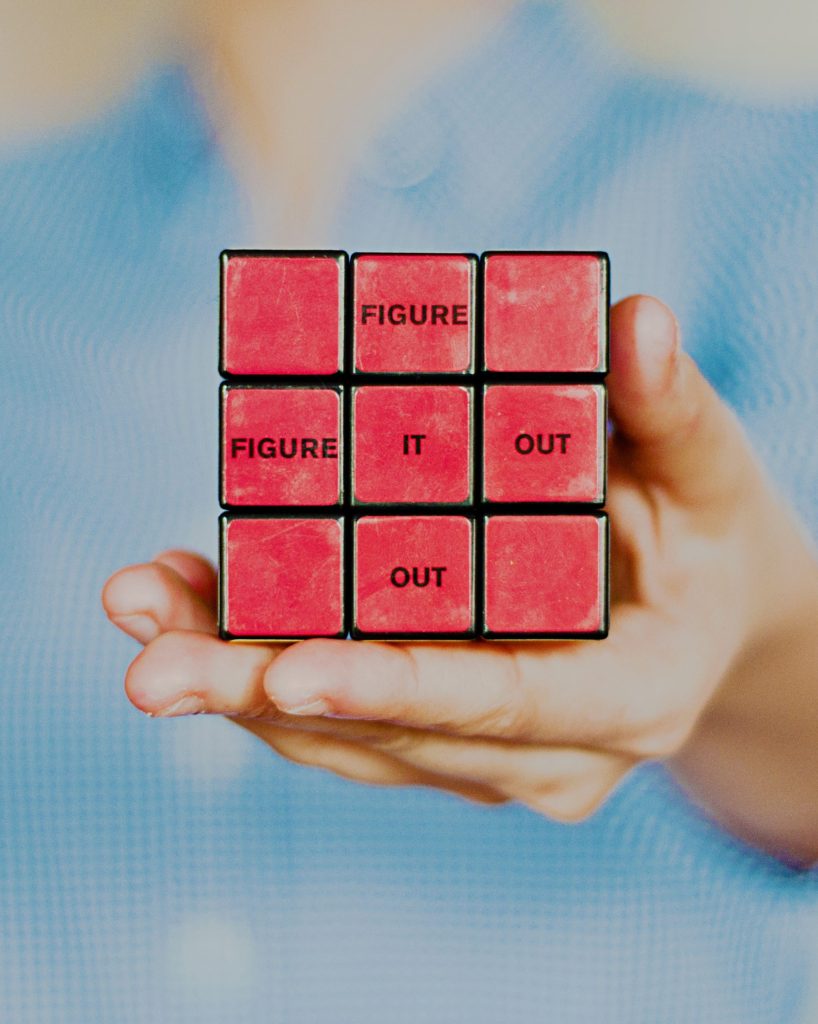
What is Corporate Problem Solving?
We need to define what is corporate problem solving before considering Excel problem-solving.
Problem-solving in the corporate world is a crucial skill for any successful business leader. In today’s fast-paced and ever-changing business environment, problems are inevitable, and companies need to be able to respond quickly and effectively.
The first step in solving any problem is to identify the root cause. This requires a deep understanding of the situation and often involves gathering data, conducting interviews, and analyzing the situation from all angles. Once the root cause has been identified, the next step is to develop a plan of action.
Effective problem-solving in the corporate world requires collaboration and communication. It is important to involve all stakeholders in the process, including employees, customers, and partners. By engaging everyone in the process, companies can ensure that they have a comprehensive understanding of the problem and can develop a solution that meets everyone’s needs.
In addition to collaboration and communication, creativity is also an important component of problem-solving in the corporate world. This involves thinking outside the box, challenging assumptions, and exploring new ideas. By being creative, companies can develop innovative solutions that can help them stay ahead of the competition.
Finally, it is important to have a process in place for evaluating the effectiveness of the solution. This involves monitoring the situation, gathering feedback, and making adjustments as necessary. By continuously evaluating and improving the solution, companies can ensure that they are able to effectively solve problems and remain competitive in the marketplace.
What is Excel Problem Solving?
Excel Problem Solving follows similar principles, however, you need a great understanding of your data and Excel’s capabilities and your Excel proficiency.
- Learning more about Excel’s vast array of features is the first step in the problem-solving process.
- Understanding your data and the end result that is required, for example, a dynamic Excel Dashboard Report.
- How often does the data need to be updated and the actual refresh process that is required?
Virtual working and the lack of middle managers who historically provided the necessary insight and experience are some of the “other” reasons for the lack of problem-solving skills.
Newer employees try their best, but without the correct guidance and Excel skills they are bound to fail.
This Excel problem-solving course will help you to learn how to use Excel in your business. The course is extremely diverse and covers most of the Excel features that you will require to use Excel for data cleaning, data manipulation, and reporting.
XLOOKUP, VLOOKUPS, DYNAMIC ARRAYS & many Excel features & formulas. You will also learn how to integrate them so that you can achieve your goal.
The NEW features that were introduced in Excel 2019/Office 365 are also included in this course.
An Introduction to PowerPivot & PowerBi features form part of the course.
5 Main Causes Of Corporate Excel Problems
- Lack of training: Without proper training, users may not be familiar with the functions of Excel and how to use them correctly, leading to incorrect formulas, formulas that don’t work, data manipulation errors, and more.
- Errors in data entry: Even when people know how to use Excel, data entry errors can quickly lead to problems. When data is entered manually, mistakes are bound to happen.
- Complexity: Excel can be incredibly complex and it requires a certain level of technical know-how to utilize its advanced features. If a company’s data is too complex for Excel, the results can be disastrous.
- Version conflicts: Different versions of Excel can have conflicting features and can cause problems when files are shared between users.
- Poor design: Poorly designed spreadsheets often lead to problems down the line. Unnecessary complexity can make it difficult to understand or use the spreadsheet while missing data or incorrect calculations can cause problems when decisions rely on the data in the spreadsheet.
Do You Recognise Any Of These Excel Problems?
Working with data is daunting especially when using software like Microsoft Excel.
- Firstly, you need to understand your data and where it comes from.
- Is the data accurate or corrupted?
- Does the data need to be “cleaned” & formatted?
- How often is the data updated & what are the processes involved?
- Does the update take place automatically or remotely?
- Is the data in a suitable format for dynamic interrogation by Excel?
- Do you have enough Excel knowledge to perform these tasks?
- Furthermore, it is imperative to consider the size of the data, as this may impact Excel’s ability to process the information. If these challenges are too great, then it may be prudent to hire a professional Excel VBA expert
Excel Problem Solving Course Length Of Course
This course is held over five days and on completion, you will be in the top 5% of Excel SUPER users in Southern Africa AKA EXCEL GURU. The course reviews work-related Excel issues and provides the tools to resolve these issues as best as possible.
Alternatively, hire a VBA Expert consultant to resolve them for you.
ON and OFFSITE & Instructor lead ZOOM Virtual training are offered. See our Specials for Cape Town, Gauteng & KZN, other areas call Arnold 083 778 4903. Offsite includes teas, light lunch, and an electronic attendance certificate. Group discounts apply.
ONSITE, YOUR VENUE, & Instructor lead ZOOM a minimum of three delegates attending simultaneously. T&C’s apply. Prices on request.
Benefits Of Attending Excel Problem Solving Course
Improved decision-making ability:
By attending the course, you will gain the skills to quickly analyze data and make decisions based on the data. This will help you make more informed decisions, leading to better results.
Learn the tools to analyse data:
Data is a powerful tool, and Excel is the go-to tool to utilize it. Excel problem-solving courses will teach professionals how to use the tools within the program to analyze datasets, create charts, graphs and tables, and utilize formulas to their fullest potential.
Improved time management:
The course will teach you how to use Excel to save time by automating tasks such as sorting, filtering and collating data. This will help you manage your time more effectively, allowing you to complete tasks faster.
Increased productivity:
By attending an Excel problem-solving course, you will learn how to use Excel to improve productivity. You will be able to quickly and accurately analyze data, leading to faster and more effective decision-making.
Improved problem-solving skills:
Taking an Excel problem-solving course will teach professionals the skills they need to solve problems more quickly and efficiently. Professionals who attend this course will be able to apply their new skills to any Excel problem
Improved efficiency:
The course will help you identify and remove inefficiencies in your data processing. This will lead to more efficient processes, saving you time and money.
Improved communication skills:
Participating in an Excel problem-solving course will help professionals to develop new ways of communicating their solutions to others. By communicating their solutions in a clear and concise manner, professionals will be able to present their solutions more effectively, making them more likely to be accepted
Why Attend Excel Problem Solving Course
This course is designed to give you a strong foundation in Excel, with an emphasis on problem-solving. You will learn about all of the major features of Excel, including how to use data tables, Xlookup, vlookup, cleansing & more. In addition to these skills, you will also learn about some of the new features in Excel 2019.
You will learn how to:
-Use & integrate formulas and functions in Excel
-Generate Excel dashboard reports & pivot tables from raw data
-Use macros to automate repetitive tasks and perform bulk operations
-Create charts that display key points or trends in your data
-Problem solve with Excel and PowerBi and PowerPivot & more….
What Our Clients Say About Us
View our Excel Video tips on Youtube
Excel Problem Solving Course Resources
TOC
