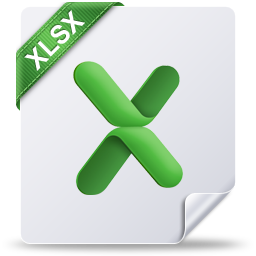
MAC Excel
Are you interested in learning how to use Microsoft Excel for Mac? If so, then a course focused on mastering Microsoft Excel for Mac might be the perfect fit! Excel for Mac virtual, onsite, and offsite training is now readily available in Southern Africa; T&Cs apply.
The MAC Excel course is designed to help users understand how to use the software, allowing them access to powerful tools and functions within the system.

Understanding the Basics of MAC Excel
The first step towards mastery of Excel for Mac is understanding the basics of utilizing this software. From creating formulas, entering data into cells, and working with mathematical operations, learners will gain an understanding of how the software works.
Powerful Tools Available With Excel For Mac
It can be difficult to learn a powerful program like Microsoft Excel without having someone help guide you along. An experienced instructor with knowledge of both Windows and Mac can provide learners with an insight into what features are available within each system, advising on which functions make sense for a particular user’s needs as well as when each tool should be utilized.
Utilising Shortcuts & Time-Saving Features of Excel for Mac
While using a program such as Microsoft Excel can have many functions, time efficiency is key for those wishing to master this software.
Knowing about various shortcuts and time-saving features that are available specifically within the program’s MAC will ensure users maximize their productivity results from using this platform.
FAQ’s MAC Excel
- What topics are covered in an Excel for Mac Training Course?
- Download the various tables of contents.
- MAC Excel Basic
- What are the benefits of taking an Excel for Mac training course?
- The current workplace demands proficient Excel for MAC users.
- Is there a cost associated with taking an Excel for Mac training course?
- The costs are based on the total number of delegates attending a course level simultaneously.
- Corporate group rates are available. From R 1295 ex VAT for groups 5+
- What are the advantages of taking an online Excel for Mac training course?
- Our instructor-led virtual Excel for MAC courses has advantages.
- The staff is at the office in case of an emergency.
- No travel costs
- The employee uses their own MAC laptops or PCs.
- Are there any prerequisites for taking an Excel for Mac Training course?
- A general understanding of a MAC PRO computer and a working knowledge of basic Word for Mac or PowerPoint for Mac
- Is there a certification available upon completion of an Excel for Mac training course?
- The delegates will receive an attendance certificate, a manual, pdf or printed, and the exercise workbooks for practice.
- How long does an Excel for Mac Training course typically last?
- This comprehensive course covers the fundamental features of Excel as well as exposes the delegate to some of the functions in Excel. This is an intensive one-day course, from 09h00 to 15h30, which will provide the delegate with sufficient Excel skills to create basic spreadsheets and formulae
- What skills are taught in an Excel for Mac Training course?
- Please refer to the relevant MAC of Excel courses pages and download the tables of contents.
- What hardware or software is required for an Excel for Mac Training course?
- Each delegate is to have a MAC computer with Office for MAC loaded.
- How can I enroll in an Excel for Mac Training Online course?
- Please complete the inquiry form or email sales@collegeafricagroup.com or call Arnold on 083 778 4903.
- What type of guidance and support can I expect from an Excel for Mac Course?
- Instructor-Led Training Courses To Support Mastery Of Excel For MAC.
- Experienced instructors who provide hands-on/guided support during a virtual or face-to-face training course help learners feel supported throughout their digital journey in mastering Microsoft Excel For MAC.
- What are the benefits of taking an Excel for Mac Training Online -Virtual Instructor lead course?
- The facilitators troubleshooting potential issues they may encounter with any functions within this program or helping learners become more confident in their application skillset will give added value to the success achieved after completing this course online whether in South Africa or abroad!
- What skills and techniques can I learn by taking an Excel for Mac Course?
- How does an Excel for Mac virtual Training session compare to a traditional instructor-led course?
- The only difference is that in the virtual training is that the delegate and the instructor are not in the same room.
- Our online MAC Excel courses are ALWAYS in instructor lead & Q&A is allowed.
- What challenges might I face while learning Excel for Mac?
- If you have been a Windows Excel user, the transition to MAC Excel is not difficult, except the two different operating systems are different. Some features may not be available in MAC Excel.
.
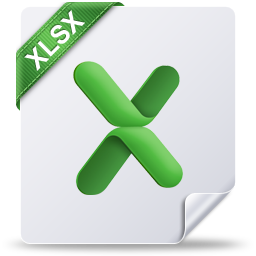
This comprehensive course covers the fundamental features of Excel as well exposing the delegate to some of the functions in Excel. This is an intense one day course, 09h00 to 15h30, which will provide the delegate with sufficient Excel skills to create basic spread sheets and formulae.
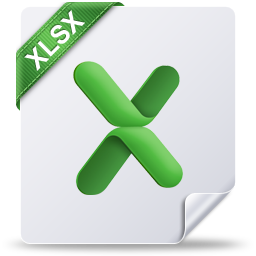
This comprehensive Excel Intermediate course builds on the grounding which was learned in the Excel Essentials course. The Excel Intermediate course covers some of the more advanced features and functions of Excel. This is an intense one day course, from 09h00 to 15h30, which will provide the delegate with sufficient Excel Intermediate skills to create sophisticated analytical spreadsheets and master advanced formulae.
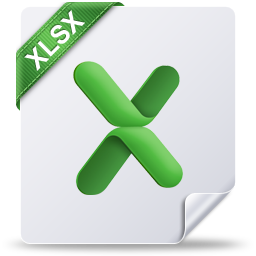
This comprehensive MAC Excel Advanced course builds on the grounding which was learned in the Excel Essentials and Intermediate courses. The Excel Advanced course covers some of the most advanced features and functions of Excel.
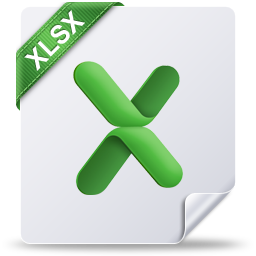
This comprehensive Mac Executive Excel Advanced course builds on the grounding which was learned in the Mac Excel Basics and Mac Excel Intermediate courses. The Executive Excel Advanced course covers some of the most advanced features and functions of Excel. On completion, the delegates will be in the top 10% of Excel users in Southern Africa.
View our Excel Video tips on Youtube
