Microsoft Office Training
Microsoft Office remains the core productivity platform used by South African businesses across finance, HR, operations, administration, and management. College Africa Group delivers practical Microsoft Office training that helps teams work faster, more accurately, and more confidently using the tools they rely on every day.
Our Microsoft Office training programmes are structured at beginner, intermediate, and advanced levels, aligned to real workplace tasks rather than generic theory. Courses are customised to your organisation, job roles, and reporting requirements, and can be delivered onsite, virtually, or in blended formats.
 Microsoft Office courses we offer
Microsoft Office courses we offer
Our Microsoft Office training covers practical business use of the full suite, including:
- Microsoft Excel – data analysis, reporting, formulas, automation, and dashboards
- Microsoft Word – professional documents, formatting, templates, and mail merge
- Microsoft PowerPoint – effective presentations and visual storytelling
- Microsoft Outlook – email productivity, calendars, tasks, and workflow management
- Microsoft Publisher – marketing and business collateral
- Microsoft Access – databases, queries, forms, and reporting
These courses focus on automation, reporting, collaboration, and productivity best practices relevant to modern South African workplaces.
Office for Mac training
Microsoft Office is also widely used on Apple devices. We offer Office for Mac training covering:
- Mac Excel
- Word for Mac
- Mac PowerPoint
- Mac Outlook
- Mac Publisher
- Mac Access
Office for Mac courses address platform-specific feature differences while maintaining the same productivity, reporting, and collaboration outcomes required in corporate environments.
Microsoft Office Basic Training
Microsoft Office Basic training introduces new users to essential productivity tools. Courses focus on creating documents, spreadsheets, presentations, and managing email effectively using Word, Excel, PowerPoint, and Outlook.
Microsoft Office Intermediate Training
Microsoft Office Intermediate training builds on foundational skills and focuses on working more efficiently with data, documents, and presentations. Delegates learn to apply formulas, create charts, manage structured data, use mail merge tools, and improve workflow productivity across Office applications.
Microsoft Office Advanced Training
Microsoft Office Advanced training is designed for experienced users who need to operate at a high professional level. Advanced topics include automation, advanced reporting, dashboards, macros, templates, data analysis, and collaboration workflows that support complex business requirements.
Recommended External Links
Microsoft (Primary Authority)
-
Microsoft 365 Overview
https://www.microsoft.com/en-za/microsoft-365
Use anchor: Microsoft 365 productivity tools -
Microsoft Learn – Office & Productivity
https://learn.microsoft.com/en-us/training/browse/?products=microsoft-365
Use anchor: Microsoft Learn resources

Microsoft Excel training is offered at Basic, Intermediate, and Advanced levels. Courses focus on formulas and functions, data analysis, reporting, charts, PivotTables, dashboards, data cleaning, automation basics, and productivity techniques used in modern business environments.
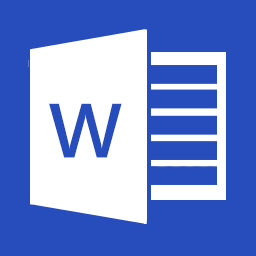
Microsoft Word training is offered at Basic, Intermediate, and Advanced levels. Courses focus on professional document creation, formatting standards, templates, mail merge, collaboration tools, and productivity techniques used in modern business environments.

Microsoft PowerPoint training is available at Basic and Advanced levels. Delegates learn to design clear, professional presentations, apply visual storytelling principles, use advanced animations, and present complex information with impact.

Microsoft Publisher training covers Basic, Intermediate, and Advanced levels. Courses focus on creating professional business and marketing materials, layout design, branding consistency, and preparing documents for print and digital distribution.
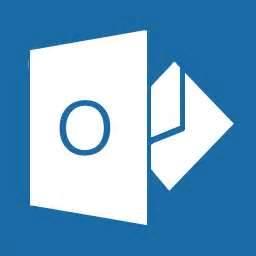
Microsoft Outlook training is offered at Basic and Advanced levels. Training focuses on email management, calendars, tasks, shared mailboxes, and workflow organisation to help professionals manage communication efficiently.
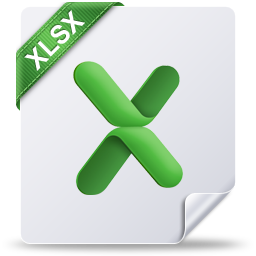
Office for Mac training is available for organisations using Apple devices. Courses cover Mac Excel, Word for Mac, Mac PowerPoint, Mac Outlook, Mac Publisher, and Mac Access, addressing feature differences while delivering the same productivity and reporting outcomes as Windows-based Office environments.
Microsoft Office Training FAQs
1. What does your Microsoft Office training cover?
Our Microsoft Office training covers practical workplace use of Excel, Word, PowerPoint, Outlook, Publisher, and Access. We focus on productivity, reporting, formatting standards, collaboration, and role-based business tasks.
2. Do you offer Microsoft Office training for beginners, intermediate, and advanced users?
Yes. We offer Microsoft Office training at beginner, intermediate, and advanced levels. This allows teams to build a consistent skill baseline and then progress into advanced reporting, automation, and professional productivity workflows.
3. Can you train our team onsite or virtually in South Africa?
Yes. We deliver Microsoft Office training onsite or virtually across South Africa (Johannesburg, Cape Town, Durban, and nationwide). Training can also be delivered in a blended format depending on your team and timetable.
4. Can the Microsoft Office training be customised to our job roles and reporting needs?
Yes. Our Microsoft Office courses are customised for your organisation’s workflows, job roles, and reporting requirements. This ensures your staff learn what they actually need to use in their daily work.
5. Which Microsoft Office applications do finance and HR teams typically need most?
Finance teams typically benefit most from Excel training (analysis, reporting, dashboards, and automation), while HR teams often prioritise Word (documents and templates), Outlook (communication workflows), and PowerPoint (presentations). We tailor the mix based on your goals.
6. Do you offer Office for Mac training?
Yes. We provide Office for Mac training for organisations using Apple devices. We cover Mac Excel, Word for Mac, Mac PowerPoint, Mac Outlook, Mac Publisher, and Mac Access, including platform differences that affect productivity and reporting.
7. How long does Microsoft Office training usually take?
Duration depends on the level and applications selected. Many clients choose 1–2 day courses per application, or a structured programme across multiple sessions. We can recommend an approach based on your team size and required outcomes.
8. How do we book Microsoft Office training with College Africa Group?
Contact College Africa Group to confirm the applications, levels, and preferred delivery format. We’ll recommend the best training plan and provide a formal quote for your organisation.
