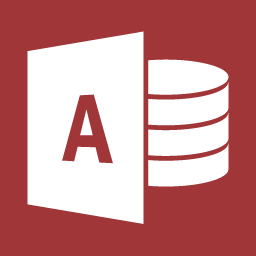
This comprehensive MAC Access Advanced Course builds on the grounding which was learned in the Access MAC Essentials and Intermediate courses. The Access Advanced MAC course covers some of the more advanced features and functions of Access MAC. This is an intense one-day course, 09h00 to 15h30, which will provide the delegate with sufficient MAC Access Advanced skills to create sophisticated analytical spreadsheets and master intricate advanced formulae in MAC Access Advanced.
This course will prepare the delegate for more advanced Access MAC courses. The delegate receives an Access Advanced MAC manual and an electronic attendance certificate on completion of the Access Advanced MAC Course.
We almost run on demand as we try to accommodate the client’s work schedule when possible. Contact Arnold 083 778 4903 or email sales@collegeafricagroup.com for dates in your area?
This courses will prepare the delegate for more advanced Mac Access Courses. The delegate receives a manual and an electronic attendance certificate on completion of the relevant Mac Access Advanced Course.
We almost run on demand as we try to accommodate the client’s work schedule when possible. Contact Arnold + 27 083 778 4903 or email sales@collegeafricagroup.com for dates in your area?
ON and OFFSITE training are offered. See our Specials for Gauteng & KZN, other areas call Arnold 083 7784903. Offsite includes teas, light lunch, and an electronic attendance certificate. Group discounts apply. ONSITE, YOUR VENUE, minimum of three delegates attending simultaneously. Prices on request.

