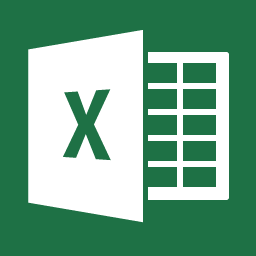

Office 365 -About
Office 365, Microsoft first announced in October 2010; beginning with a private beta with various organisations, leading into a public beta in April 2011, and reaching general availability on June 28, 2011.
View our Online Microsoft Office 365 offerings
With the release of Office 2013, an updated version of the Office 365 platform was launched on February 27, 2013. The Office service consists of a number of products and services. All of Office’s components can be managed and configured through an online portal. There are different versions available.
Most plans offer access to the Office 2013 suite for up to five computers, T&C’s apply.
The main software packages are:
Excel | Word | Powerpoint | Outlook
The Pros of Office 365
1. The applications can be accessed via most devices (including mobile), through any web browser as long as you have the correct permissions and access to an internet connection, (including WIFI). Not suitable for certain Android tablets.
2. Reduced capital expenditure as this is an annual subscription.
3. Paying for new versions, Office 365 upgrades are automatically included within your subscription
4. Multiple users can have access to the same documents, for example you can store documents in SharePoint 2010 and have the ability to make changes, review versions or even leave notes for colleagues.
5. Removes any infrastructure headaches should you need to undertake office relocation
Office 365 is the smart choice for companies of all sizes, because it can be customized for each business’s needs. Whether you’re creating sophisticated documents, managing email and calendars or connecting with people on social media—Office 365 gives you the tools you need to get your job done.
The cloud version of Microsoft Office allows users to access their data from anywhere with an internet connection, while desktop versions are available on multiple platforms.
There are also mobile versions for tablets and smartphones, sometimes called “Office Mobile” by Microsoft.
In addition to Word, Excel and PowerPoint, the Office 365 subscription includes Outlook email, OneDrive cloud storage, Skype for Business conference calls and instant messaging, Publisher for creating documents and other projects, and InfoPath for form templates
The Cons of Office 365
1. Data is stored in ‘the Cloud’ in Microsoft Data Centres so you are reliant on both network and bandwidth. If your internet connection fails you will lose access to your software and data until it is restored. It is possible to save on the local drive.
2. No control over this ‘cloud’ environment your data is stored in, whilst there are uptime guarantees any datacentre infrastructure failure can have a direct impact on the availability of Office 365. If Microsoft or other high end Data Centre provider outages do occur, small businesses have no leverage.
3. Potentially higher security risks associated with ‘online’ data storage.
4. Application performance may be slower over an internet connection, especially if you have home based users with inferior internet connectivity and broadband speeds. This could have the knock on effect of reducing productivity.
View our Online Microsoft Office 365 offerings
We almost run on-demand as we try to accommodate the client’s work schedule when possible. Contact Arnold + 27 083 778 4903 or email sales@collegeafricagroup.com for dates in your area?
ON and OFFSITE training are offered. See our Specials for Gauteng & KZN, other areas call Arnold 083 7784903. Offsite includes teas, light lunch, and an electronic attendance certificate. Group discounts apply. ONSITE, YOUR VENUE, a minimum of three delegates attending simultaneously. Prices on request.
View our Excel Video tips on Youtube

