#1 Excel Tips & Video
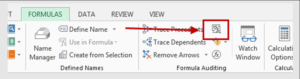
Excel Ebook Shortcuts Download
A short read 1 minute
Excel Shortcuts Ebook Download
#1 Excel Tips & Video
DISPLAY EXCEL SPREADSHEET FORMULAE
Microsft Office Versions differ but they are almost the same.
Jumping into a spreadsheet created by someone else?
Don’t worry. You can easily orient yourself and find out which formulas were used.
To do this, use the Show Formula button.
Or you can use CTRL + ` on your keyboard. This will give you a view of all formulas used in the workbook.
#1 Excel Tips & Video Group & Outline
Group & Outline is a feature in Microsoft Excel and other spreadsheet programs that allows you to get your screen “real estate” back by “hiding” rows and columns. PLEASE don’t HIDE row & columns, rather use this feature
View the video on YouTube: https://youtu.be/Fe9lduBJST4
Excel Shortcuts Ebook Download
I look forward to any comments and where your company has started using shorter workshop training sessions and our Work Ready courses. Arnold email sales@collegeafricagroup.com
Learn More About Workshop Sessions
MS Office
MS Excel
Excel Guru
MS Project
Softskills
Accredited Project Management
