How to protect cells in excel without protecting sheet the EASY & BEST WAY 2022
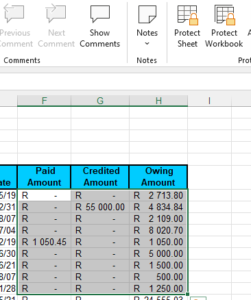
2 minute read & 1-minute video #1 How to protect cells in excel without protecting sheet the EASY & BEST WAY 2022
#1 How to protect cells in excel without protecting sheet the EASY & BEST WAY 2022
Table of Contents
A question that’s often asked is how do we protect a certain range of sales in Excel?
I’m going to try and illustrate that to you this morning. In this case, we want to protect column C so nobody can tamp info or enter any information. Click on column C, the complete column all the way down. Right click Format Cells.
Go to the Protection tab and tick locked and press okay, go back and right click Format Cells and then tick locked. You have to do this step first. Then you go to Protect Cells and make sure that Select Lock cells and Select Unlock cells are selected and enter a password. Do not forget your password as you will not be able to reopen it.
I’ve used the simple one called Test and okay, so let’s go to cell number and you can see I can start entering numbers and I’m going now to you sell seat two. Try to enter something and it tells me please enter the password and that is how you do that.
If you’re not using protect cells in Excel you could corrupt your data and formulae and you’re missing out on a simple way to make your data safe.
But don’t worry—if you’ve never used How to protect cells in excel protect cells in Excel without protecting sheet before, this guide will take you through the process step by step, so you can add sparkle to your spreadsheets ASAP.
How to protect cells in excel without protecting sheet
FAQs How to Protect cells in Excel – So Simple 2022
- What does protecting a cell in Excel do?
- By default, when you protect cells in a sheet or workbook, all of the cells will be locked. This means they can’t be reformatted or deleted, and the content in them can’t be edited. By default, the locked cells can be selected, but you can change that in the protection options
- How do I protect multiple cells in Excel without protecting?
- Press the Keyboard Shortcut Ctrl + A to select all the cells of the sheet. Right click and choose Format cells. Go to the Protection tab and uncheck Locked option and click Ok. Now select only the cells or columns, rows that you want to protect.
- How do I lock individual cells in Excel without protecting the sheet?
- Start Excel. Switch to the “Check” tab and select “Remove sheet protection”. …
Select all cells by clicking in the top left corner of the table.
In the “Start” tab, select “Format> Format cells> Protection” and uncheck “Locked”.
- Start Excel. Switch to the “Check” tab and select “Remove sheet protection”. …
- How do I protect cells in Excel but allow input?
- Select the cells you need to protect their formatting but only allow data entry, then press Ctrl + 1 keys simultaneously to open the Format Cells dialog box.
- In the Format Cells dialog box, uncheck the Locked box under the Protection tab, and then click the OK button.
- Yes, select any of the three Sparkline types.
- How do I Clear a Protect Cells in Excel?
- Select the Clear command for the contextual menu.
- Lock cells to protect them in Excel for Mac
- Yes, follow the Microsoft (c) link.
You can easily create a Protect Cells command in Excel and protect your data.
It takes just a few steps to add protection to your Excel sheet.
Read more if you still need convincing about Excel in the Workplace. How to protect cells in excel without protecting sheet the EASY & BEST WAY 2022
Improved Reporting With Protect Cells in Excel
If you’re not using Sparklines in your reports and presentations, you’re should be as it makes your data more interesting and readable.
Create a Macro to automate the protect cell feature or ask us, we provide consultancy services.
We are flexible where possible as we want lifelong happy clients.
Why aren’t you Addicted to Excel Macro Automation In The Workplace
Credit to Microsoft for some of the details (c) Microsoft Support
Learn More About Workshop Sessions
Link Excel Macro Consultancy – MS Office – MS Excel – Excel Guru -MS Project – Softskills – Accredited Project Management
